Product
Features
column
column
Add-ons
Integrate
Custom Versions
Customers
By Industry
By Role
Success Stories
column
column
Pricing
Resources
Product Support
Education Resources
section
5 min read
Download a Sage Sales Management CRM Free-Trial version
CRM software for high-performance sales teams
Every day, more and more companies are discovering the importance and benefits gained by applying sales force automation technology to business processes. This includes efficient customer, account, opportunity and inventory management as well as team performance evaluation.
However, with all the various options and terminology being thrown around out there it’s hard to stay on top, to figure out what you need and whether it’s going to be useful for your business.
Sales force automation technology (SFA) refers to any suite of software apps that streamline the sales management process. This includes tracking leads and opportunities through the sales pipeline, sales team and customer activity, communication and analysis for individual performance evaluation.
Essentially SFA technology makes the lives of both the salesperson and manager easier by automating those everyday mundane tasks teams have come to hate.
The most common conundrum occurs when executives discuss customer relationship management software (CRM) and sales force automation technology (SFA) in the same breath. The misconception is that CRM and SFA are the same, but as I am about to show you, they’re not!
The primary difference between CRM and SFA is that the former is built with a focus on customer satisfaction and all the benefits of customer retention. It is designed to look after the client, once they become a client if you catch my drift?
It manages the relationship between consumer and business by gathering and centralizing client data from customer interactions (phone, email, and social media), complaints or queries, previous meetings, and purchase history. By analyzing this data, sales teams can customize their sales solutions based around existing client’s needs.
For example, client A recently called your customer complaints team regarding a faltering signal with your product (let’s say you’re selling wireless music speakers). They’re happy with the sound, just a little disappointed with its signal range. Armed with this knowledge, the next time you visit client A, you’ve already prepared some alternative products with a wider signal range. Not only has the client seen you taken a genuine interest in their needs, but you’ve also given yourself the best possible chance of closing a sale.
SFA, on the other hand, focuses on the sales process – making it as efficient and transparent as possible. Generally, SFA software will consist of potential sales management and pipeline management tools, providing sales directors with a clear picture of future prospects, recent sales and past performance of their sales reps.
To simplify, CRM is post-sale software used to retain and satisfy current clients, while SFA is client acquisition software. In an effort to be an all-in-one solution, many CRM providers have added additional features such as SFA, integration and marketing automation. To be clear, SFA can be a stand-alone software or part of a CRM solution.
As I mentioned before, the main benefit of SFA is that it frees up salespeople’s time by automating mundane tasks such as data entry, admin work, and customer background research. This time can then be spent on sales-driving activities and building better relationships with customers.
Stronger customer relationships are something of a focal point right now for modern sales teams. Over the past couple of years, the dynamic of the client/sales rep relationship has shifted heavily in favor of the customer. The wealth of information now available to them online about various products and services means they come armed to the negotiation table in a much stronger position – they decide who they want to speak to, when, and under which circumstances.
To stand out from competitors salespeople must be in a position to provide solutions to client needs as and when they need them, which can only come from spending time with them to truly understand their unique situation.
Another benefit of sales force automation technology is its ability to optimize the sales forecasting process for managers and directors.
The sales data collected by the SFA tools can be extrapolated and used to predict future revenue for the upcoming month, quarter or even financial year. Results from these forecasts then aid in financial planning, marketing budget, investment portfolios, stock buying as well as determining the SMART sales goals to set your team.
Some of the quantitative sales forecasting methods now open to directors implementing SFA tools as part of their process include:
A further advantage of sales force automation technology’s data gathering is the ability to identify upsell and cross-sell opportunities.
Careful analysis by either the SFA or CRM can identify certain sales trends across different product ranges, sales territories or customer preferences. Compile this information into a data-rich weekly sales report and your field sales team will have a significant advantage the next time they meet with customers.
A good example of this in action is the insurance industry. Most insurance providers sell a variety of policies that cover everything from life, health, and even home insurance. However, they rarely sell all three to the same customer.
This is where the analysis of customer and territory data comes in handy.
Because of the digital transformation in insurance agents and brokers can analyze historical data in their weekly report and identify any overlapping trends between different policyholders. It might be that large, enterprise-scale companies purchase both life and health insurance cover for their employees, suggesting agents and brokers handling accounts with one of these two policies, try and upsell the other.
Upselling and cross-selling are effective tactics in maximizing revenue from sales territories without the need for costly acquisition campaigns.
Sales force automation technology is a godsend for sales managers too. It automates many of the mundane tasks required of managers such as updating spreadsheets, counting sales visits and tallying last-minute Friday night reports. As the data is recorded in real-time by the SFA all managers have to do is program a weekly report straight to their email.
The real-time nature of the data entry also improves a sales manager’s tactical decision-making skills.
Typically, salespeople upload data into their CRM at the end of the week when the majority of the information is either forgotten or left incomplete. The knock-on effect is that managers are left with just a partial overview of which clients were visited, deal status, sales cycle progression, etc.
However, with accurate, real-time sales data managers can identify which territories need more coverage, bottlenecks in the sales pipeline and even which field reps need additional selling skills training – coaching being arguably the primary role of all sales managers and directors.
The first step when choosing your sales force automation technology provider is to truly understand your business’s needs.
Some things you may want to think about are: is the business losing clients because of post-sales management? Are salespeople asking for help? Is the business getting too big for Excel to handle the database? Are the salespeople consistently out of the office?
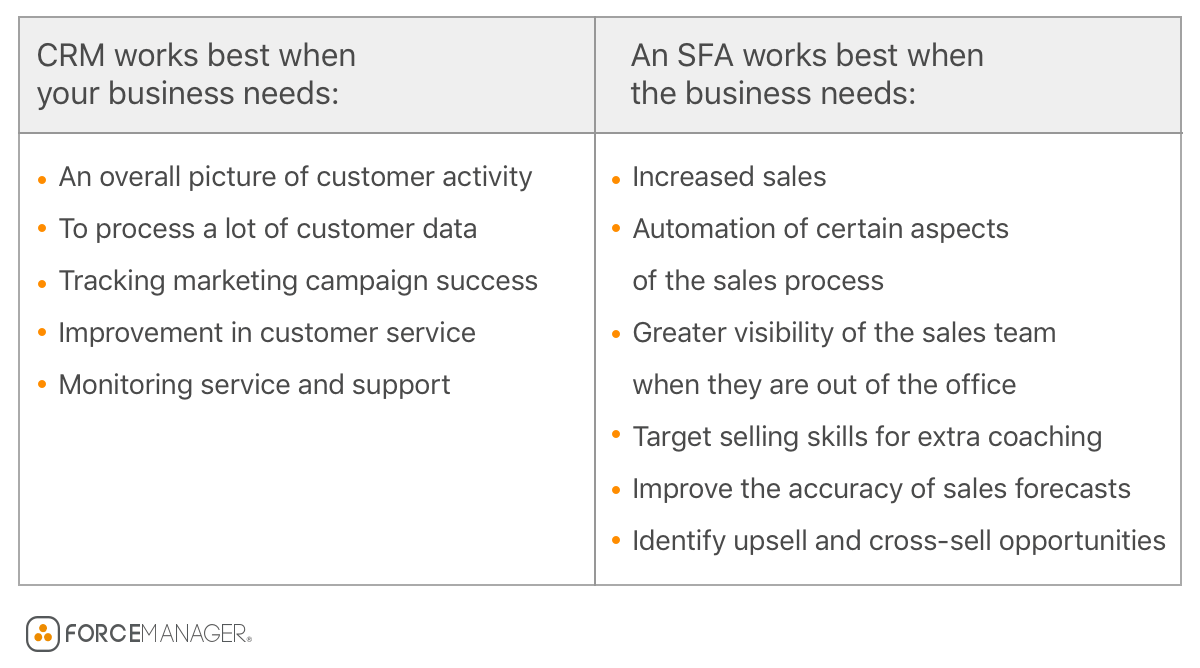
It’s also important to remember who will be using the SFA tool on a day-to-day basis. Yes, managers will have to enter from time to time to review the progress of high-value deals but it’s the field sales reps who will be using it the most.
CRM is a great example here. Managers are sold on the fantastic insights and reporting capabilities they can provide once let loose on the reams of sales data stored within the software.
Now some of these tools’ capabilities are fantastic, truly, but only if the frontline salespeople are using them. They are the ones that input data, not the software itself!
So when whittling down potential providers make sure to involve your salespeople in the decision making process. Let them try out some of the tools or even run a short pilot. If they like the tool and see genuine value in its implementation, they’ll use it. If they use it they’ll be more productive and the little cherry on top is you, the sales manager, receives data-rich sales reports.
If they don’t like, they won’t use it and it ends up being an expensive investment failure normally laid at the sales manager’s feet.
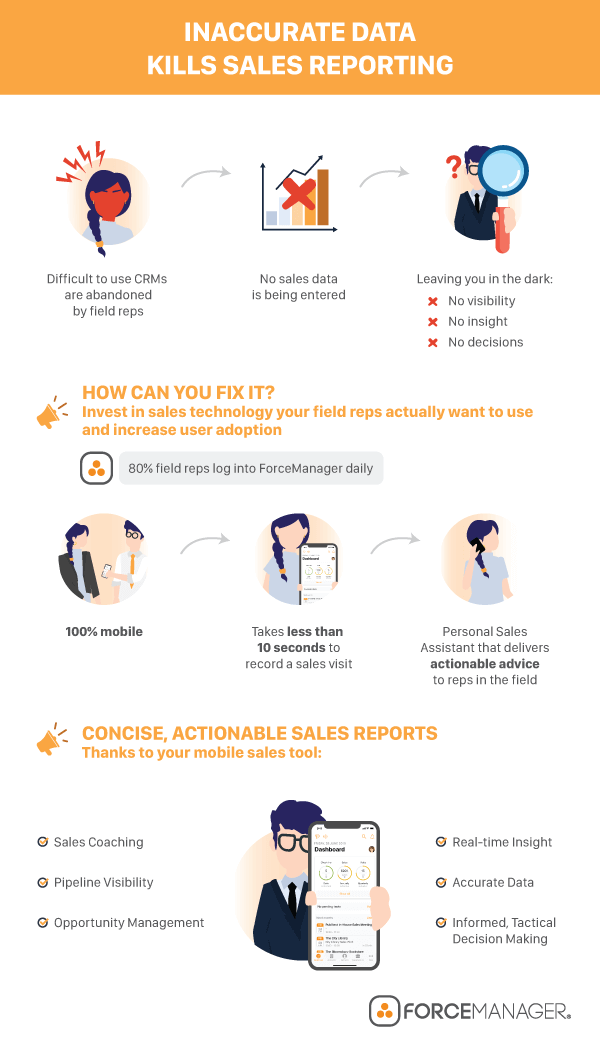
It is important to remember that although CRM and SFA are different, they can both complement each other and work well together for your business.